Tuesday, February 15, 2005
Canon i9900 Review... Not Quite!
Yes, I know I promised this review a few weeks ago, and I have had enough experience with the i9900 to say some intelligent things, but I just haven't gotten around to setting them all down in a coherent manner.
Meanwhile, I thought I could get away with a few words and a few photos. The image below shows how I set up the i9900 in my small office. It's a very large printer, at least in terms of width, and would have taken up most of the space I had just freed up in my Massive Office De-Junking Adventure had I not installed this auxiliary shelf.

Canon i9900 - Worth the Space it Takes Up!
I arranged a few 13x19 prints on and around the printer so that you could get an idea of the size. I can tell you that they are very impressive, both in terms of resolution and color rendition. The short story is that this is a superb printer for large photo-quality color output (I haven't tried B&W prints yet.)
I just took a class at a local arts and crafts store the other evening on mat-cutting, which turned out to be much easier than I had expected. After the class, I bought a Logan mat-cutting kit, although interestingly, the store doesn't sell uncut mat boards. Another local artist supply store had a good variety of 32" x 40" acid-free mat boards for $7.75 each. These are paper-based, the cotton-based "museum-quality" boards are about $14.00.
Sarrah J., a colleague of mine at work, saw my photo of the B&O Museum's clerestory roof that I posted to this blog a few weeks ago and asked to buy a large print. Armed now with my Canon i9900, my newfound mat-cutting skill, and two different color mats, I was able to fulfill her request to bring out the rust colors in the photo with some custom double-matting. I'm bringing the finished product, below, to work today (she'll have it framed.) Sarrah J. is a software test engineer, so I figure that if I can pass her Quality Assurance requirements, I'll be doing OK.
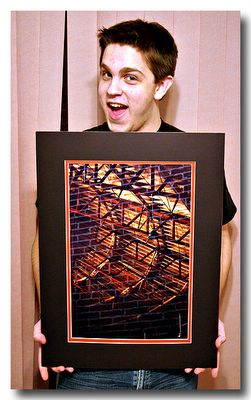
Ben Shows Off Canon i9900 13x19 Print
Meanwhile, I thought I could get away with a few words and a few photos. The image below shows how I set up the i9900 in my small office. It's a very large printer, at least in terms of width, and would have taken up most of the space I had just freed up in my Massive Office De-Junking Adventure had I not installed this auxiliary shelf.

Canon i9900 - Worth the Space it Takes Up!

I arranged a few 13x19 prints on and around the printer so that you could get an idea of the size. I can tell you that they are very impressive, both in terms of resolution and color rendition. The short story is that this is a superb printer for large photo-quality color output (I haven't tried B&W prints yet.)
I just took a class at a local arts and crafts store the other evening on mat-cutting, which turned out to be much easier than I had expected. After the class, I bought a Logan mat-cutting kit, although interestingly, the store doesn't sell uncut mat boards. Another local artist supply store had a good variety of 32" x 40" acid-free mat boards for $7.75 each. These are paper-based, the cotton-based "museum-quality" boards are about $14.00.
Sarrah J., a colleague of mine at work, saw my photo of the B&O Museum's clerestory roof that I posted to this blog a few weeks ago and asked to buy a large print. Armed now with my Canon i9900, my newfound mat-cutting skill, and two different color mats, I was able to fulfill her request to bring out the rust colors in the photo with some custom double-matting. I'm bringing the finished product, below, to work today (she'll have it framed.) Sarrah J. is a software test engineer, so I figure that if I can pass her Quality Assurance requirements, I'll be doing OK.
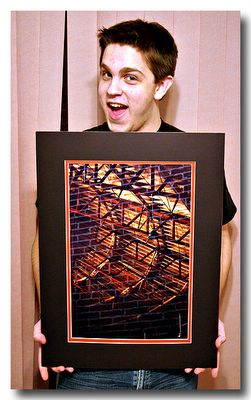
Ben Shows Off Canon i9900 13x19 Print

Late breaking news: Sarrah J. just gave me the QA Seal of Approval... she loves
the matted photo!
Late breaking news: Sarrah J. just gave me the QA Seal of Approval... she loves
the matted photo!
Comments:
<< Home
Have you tried any thick papers? Have you tried any Epson papers? Watercolor paper in particular. I'm about to buy a printer and it's this or the Epson which takes heavier paper.
Katiem
Post a Comment
Katiem
<< Home




